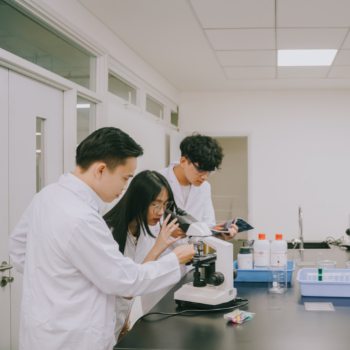Distanced Learning
While suspending onsite learning due to a force majeure event, online learning will be applied to ensure the student’s learning process. Parents and students refer to following guideline for most effective learning experience.
Mandatory devices when participating in online learning include computer (desktop or laptop), camera, microphone, and stable internet connection.
The learning space should be quiet which is not distracted by background sounds such as television, talk, music,…
ClassIn is an interactive learning platform applied at UTS specifically for grade 1 students. Through the ClassIn platform, students can get the most authentic learning experience through activities such as practice, games, group discussions and assignments. ClassIn integrates 30 sets of interactive design tools, suitable for subjects such as Foreign Languages, Mathematics, Vietnamese … ClassIn also integrates a special online blackboard where teachers and students write, draw, drag and drop on the board. As a result, the class becomes livelier and more comfortable, increasing the connection between the members of the class.
Parents can visit classin online learning software manual HERE.
Microsoft Teams is used for students in grades 2 through 12. This is the platform used to communicate and collaborate between groups/ classes to help build the mutual learning space of classes including conversations, video meetings or even file storage. Microsoft Teams helps the UTS community solve the problem of “connecting, collaborating, seamless space” to create a “real team”.
Parents can visit the Microsoft Teams online learning software guideline HERE.
- Always set the camera on open mode and only be turned off with the permission of the teacher.
- Always turn off the microphone when the teacher is teaching and only open it when required.
- Throughout the course of study, if there are any questions, students send messages to the class group. The teacher will respond later.
- Students always maintain a polite attitude and respect for teachers as well as classmates during the classes
- Account security, in case of suspected loss of account must immediately notify the school (through Homeroom Teacher or The Shool Services Office …).
- Follow the updated schedule through Homeroom Teacher.
- Complete the log in 2-5 minutes before the lesson start.
- Fully prepare learning tools, preview materials submitted (if any) before class time.
- Wear polite clothes, sit down to study seriously, and focus.
- Do not use another app that the teacher does not require during the class.
- At the end of class, perform “Log out” completely from the program.
- Immediately notify your teacher when you feel unsafe during your studies.
- In necessary cases, students need to go to class to meet directly with the teacher in charge.